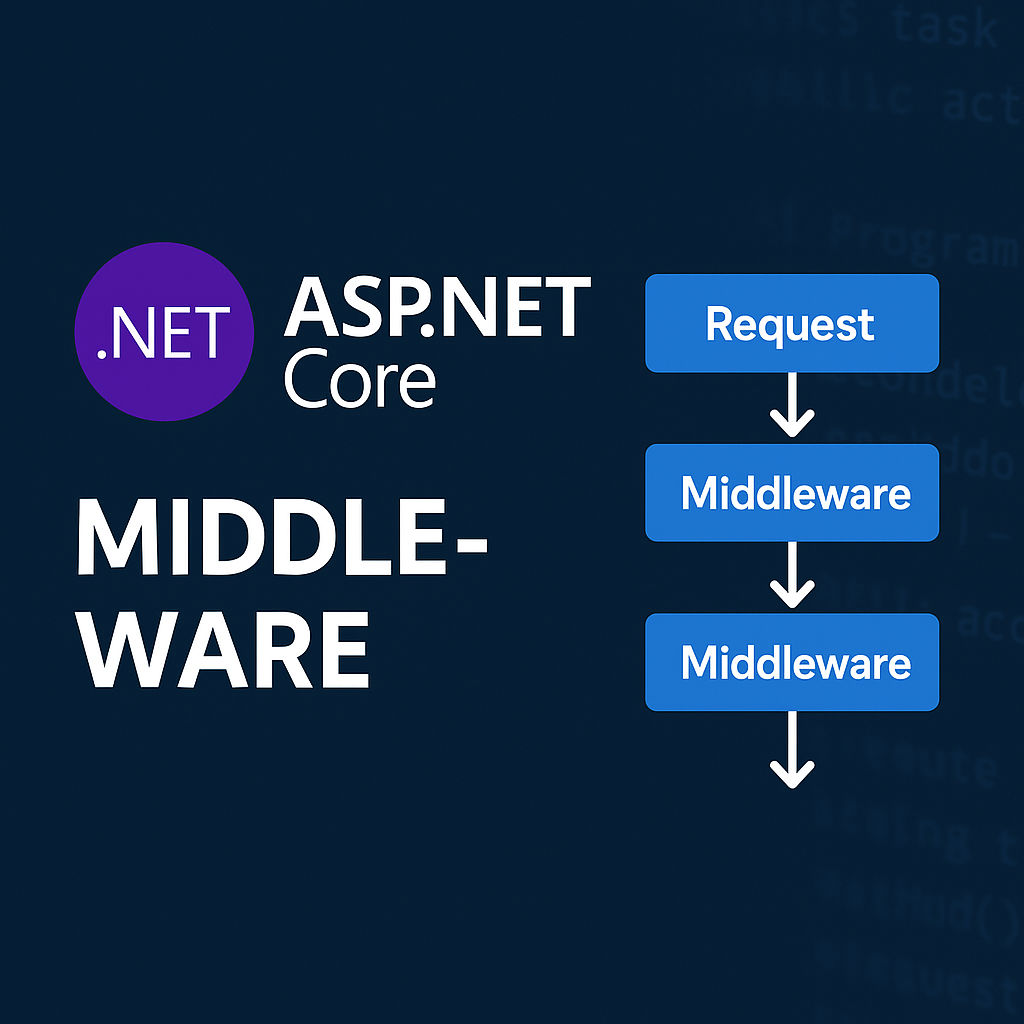Understanding ASP.NET Core Middleware
🔍 Introduction
ASP.NET Core Middleware is one of the most powerful and flexible components in the modern .NET web development stack. It allows developers to handle requests and responses directly within the HTTP pipeline, enabling features such as logging, authentication, exception handling, and more.
In this article, we’ll explore what middleware is, how it works, and walk through a working example to solidify the concept.
⚙️ What is Middleware?
Middleware in ASP.NET Core is software that's assembled into an application pipeline to handle requests and responses. Each component (middleware) in the pipeline can either:
-
Process the request directly and short-circuit the pipeline
-
Or pass the request on to the next middleware in the sequence
This gives you full control over how requests are handled from start to finish.
🔁 How Middleware Works
Middleware is executed in the order it is registered, and this order matters.
Here’s the basic structure:
Each middleware can decide whether to pass the request to the next one using await _next(context).
🛠️ Creating a Custom Middleware
Let’s create a custom middleware that logs every request path.
To register this middleware, use an extension method:
And plug it into the pipeline:
🧠 Use Cases of Middleware
Middleware can be used to handle:
-
✅ Authentication and authorization
-
✅ Error handling and exception logging
-
✅ Request and response logging
-
✅ Caching, headers, cookies
-
✅ Compression, routing, rate limiting
🧾 Key Points to Remember
-
Middleware is executed in order of registration.
-
Use
Use,Run, andMapto configure the pipeline. -
Middleware is stateless and reusable.
-
Every request flows through the pipeline – make it efficient!
📌 Conclusion
ASP.NET Core middleware empowers developers with granular control over the web request pipeline. Whether you're building enterprise applications or lightweight APIs, mastering middleware is essential for writing clean, efficient, and maintainable code.